Description
FEATURE:
1. Made of high-quality materials, durable and long-lasting
2. Controller, capable of supporting EV1527, PT2262, etc
3. Adopting the EV1527 encoding mode for learning, each remote control There is an independent address code to prevent serial code and mutual interference
4. The receiving module has three functional options: jog, self-locking, interlocking, and delay
5. The controller adopts button learning method. No need to manually select modes, such as welding and jumper, Save time and labor costs
Momentary: Press the remote button, the relay is connected, release the remote button, the relay is disconnected. Toggle: Press the remote button once, the relay is connected, press the remote button twice, the relay is disconnected. Latch: Press remote button A,
the relay is connected, press remote button B, the relay is disconnected.
Clear code:
Method one: Press the learning button on the receiver 8 times, the code will be cleared; Method two: Keep pressing the learning button on the receiver until the LED indicator lights up and then flashes until it flashes 8 times. This means that the code has been cleared
successfully; after clearing the code, all remote controls will not work anymore.
Learn code: (momentary)
Press the learning key on the receiver 1 time, it enters the momentary setting mode. Wait for a while, the LED will go out, it
enters the learning state. Press the remote button, the LED indicator on the receiver board will flash and then go out. After 3
seconds, the LED indicator will light up again, and the learning is successful.
Learn Code :(Switch)
Press the learn key on the receiver 2 times, it enters the switch setting mode. Wait a moment, the LED will go out, it
enters the learning state. Press the remote button, the LED indicator on the receiver board will flash and then go out. After 3 seconds, the LED indicator will light up again, learning is successful.
Learn Code :(Lock/Latching)
Note: When you choose the lock mode, in order to learn more remote controls, you need to learn two different buttons,
the first learning is for “ON”, and the second learning is for “OFF”. For example: Button A = ON, Button B = OFF Push the learn
key 3 times on the receiver, it enters the lock mode. Wait a moment, the LED indicator on the receiver board will flash
and then go off. Press the remote button A. The LED flashes 5 times. Press the remote button B. The LED flashes 5 times. After 3
seconds, the LED indicator will light up again, learning is successful. A = ON, B = OFF.







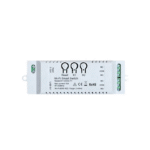




 Tuya Zigbee Smart Door/ Window Sensor
Tuya Zigbee Smart Door/ Window Sensor  DC 12V 1CH RF Remote Control Module
DC 12V 1CH RF Remote Control Module 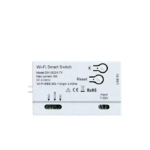 1Ch 7-32V Smart Tuya Wi-Fi Relay Module
1Ch 7-32V Smart Tuya Wi-Fi Relay Module  Tuya ZigBee 3.0 Signal Repeater USB Signal Amplifier Extender
Tuya ZigBee 3.0 Signal Repeater USB Signal Amplifier Extender  Tuya Zigbee Smart Smoke Detector
Tuya Zigbee Smart Smoke Detector